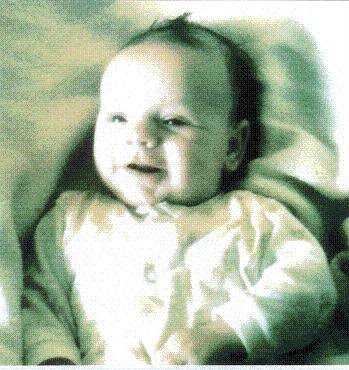Heh.
Anyway, the full story is like this. My previous computer, we’ll call Monster-Lappy because of its size, had all sorts of trouble with the video card. Since it was a Dell system and under a long term warranty, I had the video card replaced three times in four years by Dell technicians. The symptoms were always like this. First I’d start getting artifacts in the games I was playing. The artifacting would increase until the computer locked up, and I rebooted and played again.
Those of you in the know are already nodding sagely realizing that this is probably an overheating problem. I was clueless however. I would keep this up until these visual glitches were constantly occurring even in non 3-D applications, like, Windows for example. Eventually, the card would fail to the point where I couldn’t even run the system anymore and I’d call Dell for a replacement.
When the warranty expired and my video card died again I looked at buying a video card and replacing it myself or at just getting a new system. With the Monster-Lappys track record, I just decided to go ahead and purchase a brand new system instead.
I found an excellently priced refurbished HP mini-tower system, we’ll call Brainy-Comp because it’s an i7 quad with 9 GB of RAM. Brainy-Comp was full of new components including the video card a 1 GB GeForce GTS 250 card and it is really fast and even has the new Windows 7 that I have really enjoyed. However, I noticed that after playing any 3-D game for a while (Fallout 3, Dragon Age Origins and Star Trek Online) I was getting artifacts appearing in my game again. Some games were worse than others, but eventually, they would always lockup and force me to reboot.
With all this evidence, it finally sunk in that I needed to figure out what was going on. This was now happening to me on an NVidia card so I couldn’t just blame it on ATI (who made the card in Monster-Lappy) any more. A bit of research turned up the interesting conclusion that the stock cooler on many video cards only works in optimum conditions. Conditions that are not usually found in your average off the shelf computer system.
A bit more research turned up a thriving after-market full of replacement VGA coolers. I installed a program called RightTemp to pull the temperature data from the CPU and GPU and was shocked to find that at rest my video card was running at 63 degrees Celsius. That was way too hot. Leaving the tool running showed my card maxing out at 93 degrees Celsius and generally that is about when it would lock up. Artifacts started showing up around 79 or hotter.
Convinced now, that it was a heat problem I ordered the Scythe Setsugen model cooler for my card. The installation took me around 40 minutes to fully remove the stock cooler and add the new one. After re-routing a bunch of cables I got the card put back into my box and fired it up. The base line temperature of my card was now 41 degrees Celsius, slightly cooler than my CPU at base.
Running the game that caused crashes the quickest before, Star Trek Online, gave a result of a maximum high temperature of 54 degrees Celsius. That is around a 40 degree difference. Amazing, plus the fan on this one is much quieter than the fan on the old cooler.
I have to say, I’m very pleased with this result. I hopefully, have saved myself the heat-death of a video card, which is a good thing. It’s also good because by modifying my video card I’ve certainly voided the warranty that it may have had. However, I think it’s a perfectly fair trade off in this case because I expect that Brainy-Comp will live much longer running that much cooler.